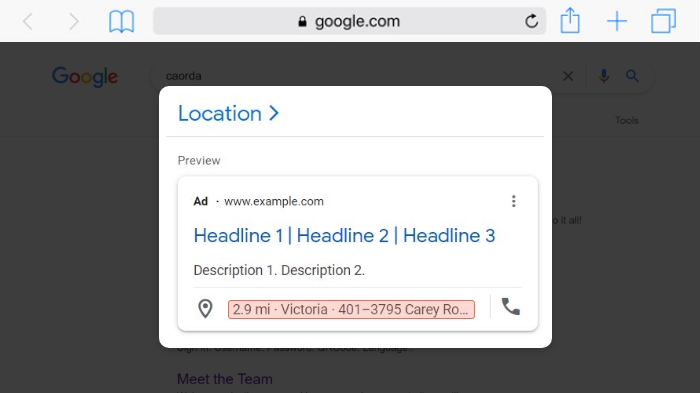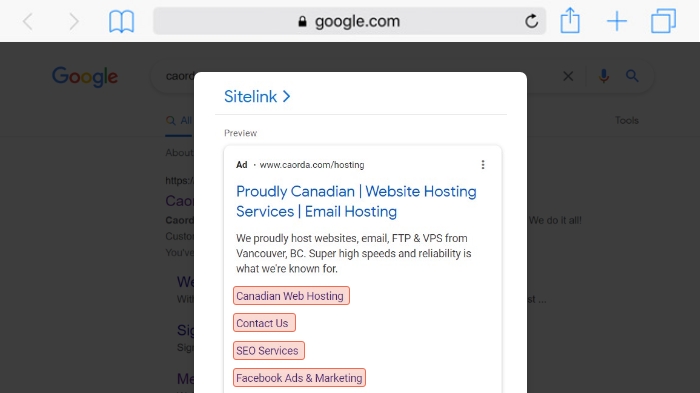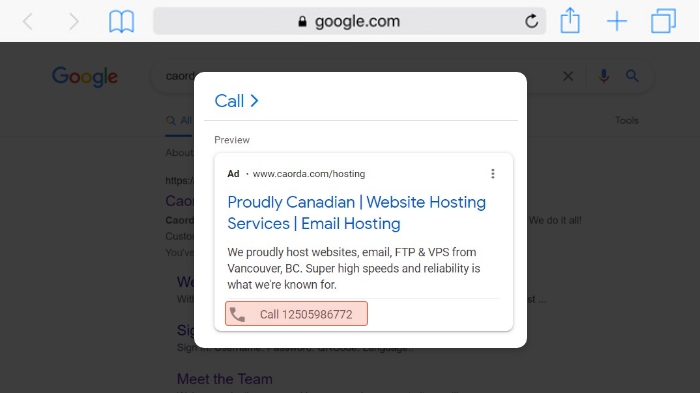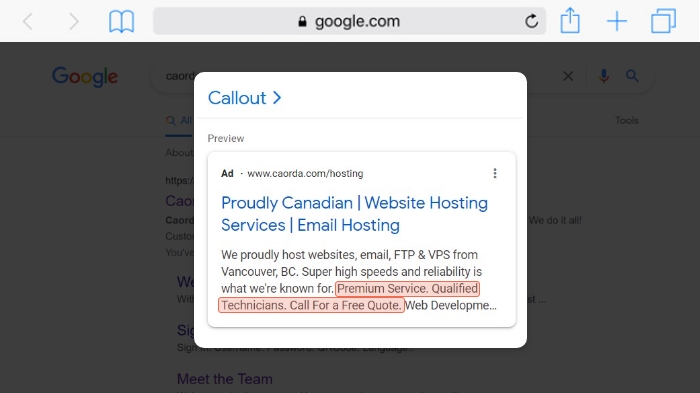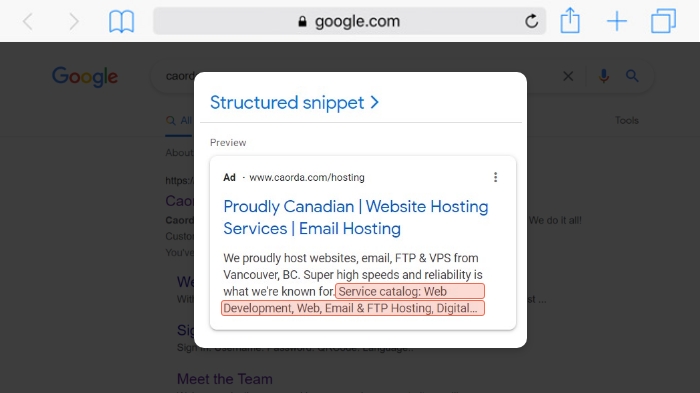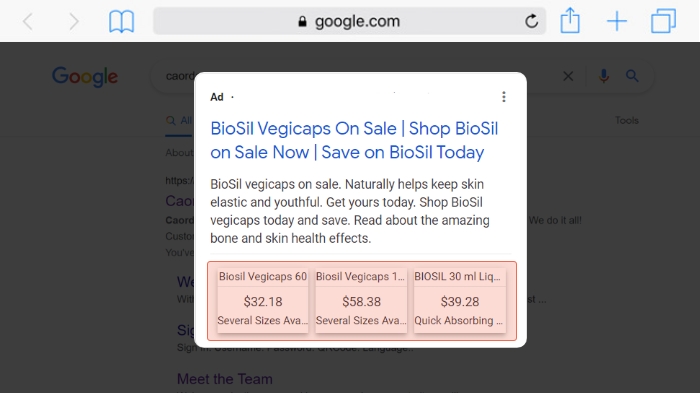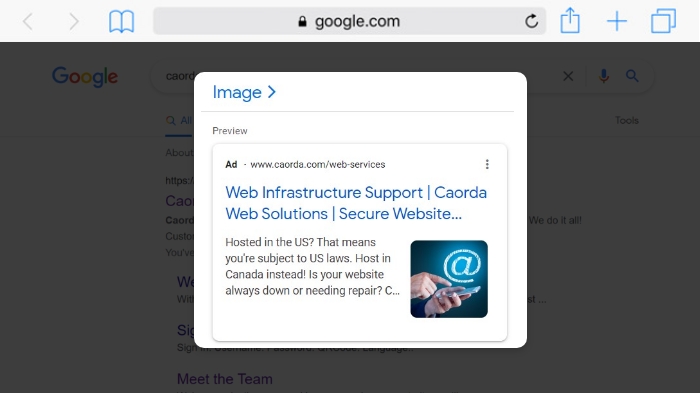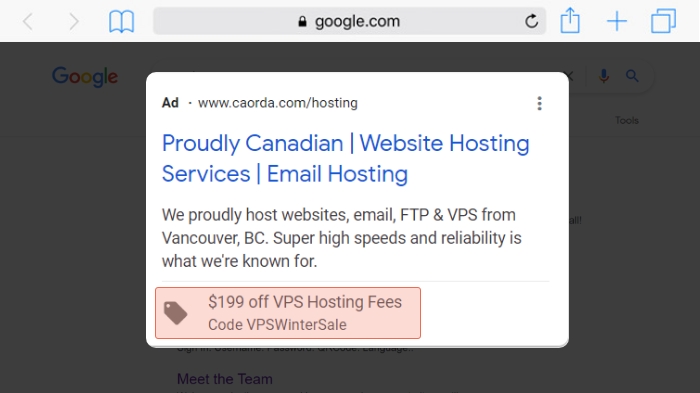There’s no question that Google Ads is incredibly valuable to advertisers big and small. With billions of daily searches and clicks, and unique people searching in the hundreds of millions, Google Search Ads can easily be your largest lead and traffic generator. The problem is, Google Ads is not a cakewalk. Optimizing your campaigns and ads to get quality leads at a fair price takes constant attention and time.
In this article, we’ll explain a whack of different techniques and strategies you can use to optimize your Google Ads campaigns. If you’d like Caorda’s specialized digital marketing team to help you get cracking with Google Ads, don’t be shy and reach out for a free quote.
Pump Up That Keyword Quality Score
Google uses a ‘Quality Score’ assigned to your keywords to measure how effectively certain aspects of your campaigns are optimized. With a strong Quality Score, you’ll get better ad positioning, lower keyword costs, and hopefully, more traffic. Pretty much the opposite is true with a low score. So, where does this magic Google score come from?
Your Quality Score is measured on a scale of 1-10 and assigned to each keyword you have in your campaigns. This score out of 10 is a collected value taken from measuring these three major components:
- Expected clickthrough rate (CTR)
- Ad relevance
- Landing page experience
Each of these unique, whimsical calculations, the origins of which are guarded in a celestial haze of secrecy, is set to either ‘above average,’ ‘average,’ or ‘below average’ and is done by comparing the account health with the competition. If you see a ‘-‘ in the Quality Score column, that means there isn’t enough search data for that keyword (Quality Score is based on historical impressions).
The expected clickthrough rate score indicates the likelihood that your ad will be clicked when shown. The ad relevance score tells how closely your ad matches the intent behind a user’s search. Finally, the landing page experience score indicates how relevant and useful and relevant your web page is to the people that click on your ad. There’s a whole lot more Google Voodoo that is used to calculate these scores, but we’re keeping it as simple as possible for this article.
So, how can you improve your Quality Score?
To improve both your landing page experience and your ad relevance, you need to focus on the close relationship between your ads, your landing page, and your keywords. Essentially, you want the targeted keywords and phrases to be mentioned and supported across all three locations. Google is pretty smart and can also determine semantic relationships between keywords and phrases. That’s an over-complicated way of saying, they mean the same thing.
Ad Relevance & Landing Page Experience
Example: Let’s say we’re running a Google Ads campaign for organic apple juice. Our company makes all kinds of juices and even snacks, but this ad campaign is targeted directly at organic apple juice. One of our keywords should definitely be ‘organic apple juice’. We should also make sure ‘organic apple juice’ is in our ad copy – it should also be evident by the images, descriptions, and ad extensions (not just the headlines). Finally, we’ll want to make sure our landing page is related to organic apple juice. If we’re pointing people toward a general juice page with all our juices, the Quality Score will be lower. But if we create a page specifically for organic apple juice and mention those keywords throughout the page along with other supporting terms, the score will definitely improve.
Expected CTR
Optimizing for the expected clickthrough rate is a little trickier. To bump up this score, it’s all about creating compelling ads that people will want to click on. If your ads are confusing, boring, or don’t match what someone is searching for, you’ll likely end up with a low score. The expected CTR is another aspect of Google’s secret sauce that is guarded by seven Mithril-adorned spirit guardians. In short, this is much less cut and dry than the keyword score and landing page experience. This is somewhat of a combined effect of both as well as a comparison of your competition and your historical CTR across your campaigns.
Make the Most of Ad Extensions
Ad extensions are often included in your ads when they appear in Google Search. They give you the opportunity to share, even more, relevant information with searchers. Since it’s up to Google to determine whether to show any of your Ad Extensions, if they show, that means they are there to add value to your ad and so your Ad Rank will improve. What’s Ad Rank?? That’s a topic for another discussion entirely. This space is optional, but it’s a great opportunity to communicate as much as possible to your audience. Do not underestimate the power of ad extensions. Complete as many as are relevant to your campaigns and keep adding, testing, and updating them. Here are 10 super-useful ad extensions with examples of how they are used:
- Location is your chance to share your address. By clicking on this extension, searchers will be taken to Maps and to important elements of your Google Business Profile. The location extension requires you to link your Google Business Profile with Google Ads. This is a very important extension. Do this first!
- Site link extensions allow you to provide links to other important pages on your website. These links appear below the ad and are extremely important. If Google chooses to show them, that means they relate closely to the searcher’s keyword and they will improve the potential for a click. This is a great chance to link related products, services, or contact and booking pages. Do this second!
- Call extensions include clickable phone numbers. That means super intentional searchers can easily call you instead of having to click on your site.
- Callout extensions allow you 25-character phrases to add any extra info like Locally Owned, Coupon codes, and other helpful text queues.
- Structured snippets give you the option to show more information directly below the ad headline and description. You are limited to a list of pre-defined headers like amenities, courses, service catalogues, neighbourhoods, styles, types, and more.
- Price extensions are very valuable. While some business owners may be hesitant to publicly display prices, they can be very useful for Google Ads. By being transparent and upfront, searchers become more informed, and they’ll likely only click on your ad if the price is within their expectations. That means you can weed out searchers that aren’t a good fit for your product or service.
- Lead form extensions are relatively new, and allow you to embed a lead form directly into your ad. This saves searchers time and makes your lead form way more accessible. You can then hook up a CRM where Google will funnel these leads directly into your marketing platform for some super easy nurturing.
- See more info here: https://support.google.com/google-ads/answer/9423234?hl=en
- App extensions are useful only if you have an app to promote. You can link your app to the Play store or Apple store, and make it available for download directly from the search result.
- See more info here: https://support.google.com/google-ads/answer/2402582?hl=en
- Image extensions go a long way in boosting clickthrough rates. These extensions aren’t always available right away, and you have to be following certain Google requirements. There is also a Dynamic Image extension where Google automatically pulls relevant images from your landing pages. Again, not all business categories will qualify for this, and certainly not new accounts. They need to develop a good standing and reputation first.
- Promotion extensions appear in bold below the main part of your ad. This is the perfect space to show a temporary deal or seasonal sale. Note, this is an example only and not an active promotion.
Always Be Testing
A strong Google Ads campaign is always being tested, re-tested, and updated. If you aren’t testing, you’re likely leaving leads on the table. Once your campaign has been running for a couple of months and has collected a sizable amount of data, that’s the best time to start tinkering. Don’t interfere with Google’s learning process by making sweeping changes on week 2 of your campaign.
So what can you test?
If you want to optimize for conversions, try Target CPA bidding to grab leads at a certain target price or ROAS to target a certain purchase value. If you’re just interested in as many leads as possible under your budget, set your bidding to Maximize Conversions and Google will chase them for you (they’ll leave most of the expensive conversions alone). Maybe you want more control over your ad spend? Try Enhanced CPC to set target costs per click for each ad group to help guide Google in the bidding process. Google’s automated bidding can be an extremely useful ally if you have the right data for it to learn from.
If you’re ready for testing, be sure to experiment with your actual ads as well. Try adding another ad to your ad group, but change the headlines and descriptions to be totally different. Or maybe try just changing the URL path. Then over time, you’ll discover which language and wording resonate best with your desired audience.
Finally, be sure to test out your success on the various Google networks. Especially if you’re unhappy with your current progress, it won’t hurt to see what else Google has to offer. The default network gives you access to Google Search. But if you want to expand, there are two options: The Search Network and the Display Network. Google is always trying to improve the relevance of these publisher networks, so if it didn’t perform well last year, try another test this year.
The Search Network gives advertisers even more space to advertise their search ads. The Search Network is made up of Google’s partner sites and includes smaller search engines, Google Maps, Amazon, and many more. The Display Network is a collection of sites and apps where your ads can appear, some of which include Google Finance, Gmail, Blogger, and YouTube.
Optimize Your Keywords
On a regular basis, it’s worth checking in on the status of your keywords. There’s no sense in keeping dead weight, so if you’re got keywords that just aren’t performing, don’t be afraid to pause them. If you’ve got more than 30 keywords, chances are quite a few of them aren’t performing.
You may also want to mind the keyword match types. Each of your keywords will either be a broad match, phrase match (indicated with “ ”), or exact match (indicated with [ ]). Broad match is Google’s recommended match type because they’re able to gather the most data to learn from and bring you conversions. But if the broad match keywords are returning you poor clickthrough rates or conversions with irrelevant search terms, it may be time to axe some of those broad matches in exchange for phrase match or exact match. On the other hand, if your exact match keywords aren’t producing any clicks, it may be a good idea to expand them into broad matches which allows Google to use closely related keywords and you could get lucky.
Monitor Your Search Terms
As part of your keyword strategy, you should also be regularly monitoring your search terms. This data will give you clear insight into what your audience is actually searching for when they see, click, or convert on your ad. When browsing your search terms, there are two actions you can take.
First, if you’re noticing lots of relevant search terms that are getting loads of clicks and conversions, add them to your list of keywords if they aren’t already there. But perhaps the most useful activity when scrolling through your search terms is picking out the bad searches. Bad searches will show up, no matter how tight your targeting is. You might come across search terms for an irrelevant city or country, or for a product or service you don’t even offer. When you see these search terms, you can select them and add them to your negative keyword list. That way, they’ll be blocked and won’t show your ads in the future.
Breakout Your Ads into Groups
If you’re trying to market several products or services, breaking up your ads into ad groups will be vital to the success of your campaign. Especially if you notice low clickthrough rates and a wide range of search terms popping up, it’s time to separate your ads. The simplest way to do this is by organizing your ad groups by product or service.
Example: Using our fictional snack company from before. One ad group could be dedicated to organic apple juice, a second ad group for our frozen juice collection, and a third ad group could be for fruit snacks.
By separating our ads into these three ad groups, we have tighter control over who finds your ads. We can make sure that only the organic apple juice keywords and search terms are showing up for that ad group. We can also adjust the ad copy to be hyper-specific to organic apple juice. Then we can do the same for our other two ad groups. This strategy will work wonders for your targeting and clickthrough metrics. It’ll also help people find what they’re really looking for!
If you’re looking for even more targeting accuracy, you can take this strategy a step further. To target individuals in different locations or those who speak different languages, you can break out further ad groups and make your ads specifically tailored for those people.
Be Patient!
When it comes to Google Search Ads, patience is a virtue. It takes time and data for Google and its algorithmic robots to learn enough to optimize your campaign. If you’re starting a new campaign, it typically takes Google seven days to finalize its learning process. And even if you’re making changes to an existing campaign, it can take up to several weeks for Google fully optimize your results.
It can be challenging at times to sit back and be patient as your ads spend money. Just know that every day that goes by, your campaign gets stronger and stronger as Google collects data and learns.
If you’d like expert help with your Google Search Ads, reach out to our team at Caorda. We can help you start up a brand new campaign, or optimize and monitor an existing campaign.