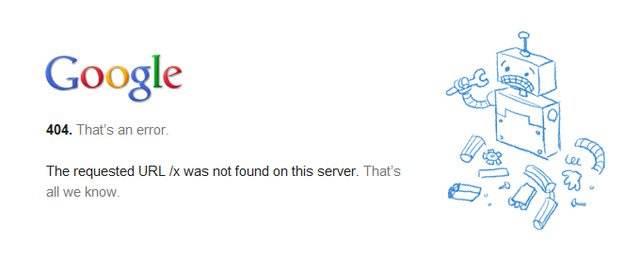There are hundreds of factors that go into a website’s search engine rankings. Therefore, there are hundreds of steps that go into any search engine optimization (SEO) work on a website as well. It is easy to get lost in all the factors, so we decided to give you a look at some of the top areas that we look into (and report on) here at Caorda when we perform SEO website audits and improvements for our clients. Please see below for some of the top SEO factors.
1. Is Your Site Mobile-Friendly & Responsive?
Mobile traffic is starting to take over desktop traffic across the globe, and the shift towards mobile is expected to continue. In 2017, total online visits in the U.S. saw 63% of its traffic coming from mobile devices (up from 57% from mobile the year before in 2016).
Because of this, major players in the online space have begun to take notice and adapt in order to compete in this more and more mobile landscape. Google has even begun ranking websites based on their mobile friendliness and responsiveness in order to ensure their mobile users continue to have high-quality user experiences – even on their mobile phones. In mobile search engine result pages (SERPs), websites that are not mobile-friendly are penalized vs. those websites that are mobile-friendly & responsive.
If your website is not mobile-friendly, you should definitely look into getting an update on your website design. This is to ensure that your site is responsive to mobile devices and not docked ranking points by search engines when potential clients are searching for your products/services on their mobile phones.
Example of NOT Mobile-Friendly vs. Mobile-Friendly & Responsive
2. Pages with Slow Load Times
Another factor that Google considers in its ranking algorithm in order to ensure the best possible user experience for their search users is a page’s load speed. If a page takes too long to load, Google and other search engines may dock the site points in terms of search ranking. It is important to audit your site for page load speeds in order to find any pages that are having trouble loading quickly enough for users. Pages should load in at the most in 2–4 seconds to avoid the highest rate of drop-offs. Pages that take longer to load than 2–4 seconds will experience a lot of drop-offs, will provide bad user experience for potential customers, and may be penalized in search rankings too. Things like over-sized images, unnecessary code, or issues with your web hosting/server setup can all slow a website/page’s load speed down.
3. Pages with Errors
Sometimes, your website may have old indexed URLs that were changed over time and now are giving errors if/when people go back to it. This is not good for either search engine rankings or user experience, so it is important to temporarily audit your site for this. Any old indexed pages giving errors should be set to redirect somewhere else that has (the) actual content, or should be set with an official 410 status which lets users and search engines officially know that the specific content is gone for good.
4. Broken Links & Images
Just like you may have changed-up some page URLs over time that are now giving 4xx or 5xx errors that need fixing via redirects or formal 410 statuses, you may also need to go in and fix any internal links pointing to these old URLs by mistake too. Finding and fixing any possible broken internal links ensures that the user experience stays positive, bounce rates stay low, and that your site is not docked any ranking points because of broken links or images within your site. The same goes for any broken external links too that may be pointing to broken pages on other websites without you even knowing.
5. Proper Page ‘Title’ Tags
We see a website page’s title tag all the time. We see these when we search for things online then search engines like Google show us their results. However, many are unaware of what these are exactly or how important these title tags really are. If you want search engines like Google to know what a specific website page is related to, then it is important to have the page’s main keyword in the title tag.
Video: SEO Tip – Page Titles and How To Use Them
6. Proper Page ‘Description’ Tags
Similar to the title tag element of pages, we also want to ensure the description tags of pages are also properly updated. These are the page description portions of a page that Google may show in its search engine results along with the page title. If we want a search engine to know that a specific page is related to a specific keyword, we also want to ensure this keyword is included in the description tag too (without keyword stuffing – see below).
*NOTE: Make sure you do not “keyword stuff” your content and tags with too many keywords in the hopes of ranking for many different keywords at once. Although this is understandable, it is important to keep your content reader-friendly as much as possible – or else Google may dock you for keyword stuffing!
7. Content Headings (H1, H2s, H3s…)
Although not showing up in the search engine results pages (SERPs) like page titles and description tags do, page headings are still important because they are other forms of tags that we specify for search engines in order to help them know what a certain web page is all about. Every page should have one proper main heading (known as H1) at the very least, but adding other sub-headings in a page’s content as H2s, and/or other sub-sub-headings within those (H3s, and H4s, etc.) are also considered by search engines. It is important to ensure your page has enough worthy content, and it is important to ensure you break-up this content with proper headings too.
8. Word Count
Of course, search engines like Google also scrape your actual user “paragraph” content as well, so it is important to have enough content for them to review. Although there is a lot of discussion on how many words a page should have to rank well in search engines, the average consensus is at least 200-250 words per page. However, some say the more the merrier – even though some other researchers have found the “sweet spot” to be around 2,500 words per page in their studies.
9. Duplicate Content, Pages & Tags
Google and other search engines are also smart enough to be able to tell if parts of your content were just automatically duplicated or copied and pasted. Aspects like tags can sometimes be accidentally automatically duplicated via the Content Management System’s (CMS) default settings. That is why it is important to manually enter in the tags into the specific part of the code yourself as to ensure they are always there and that they are always unique to the page.
10. Images Missing ‘Alt Text’ Tags
Did you know that you can also help your images rank higher in Google’s ‘images’ search results section too? Yep, it is true! By simply adding some tags into the image’s code on your website, you can give search engines what they need in order to know what your image is all about. When searchers search for something and then opt to review the search result images, your image has the potential to rank well on those results – possibly driving traffic to your website through your website’s images too!

SEO Audits & Improvements: The Bottom Line
This is just a high-level snapshot of the hundreds of Google search ranking factors that go into auditing a website for SEO. Some are more important than others are, and Google’s search ranking algorithm is changing all the time, so really auditing a website for SEO is about a large number of different things coming together in one moment – the moment someone makes a specific search query. It is important to audit your site frequently to ensure any recent updates or additions all have the proper SEO factors.
Discover Opportunities To Optimize Your Site Today!
Caorda offers website audits & reports starting at $99 for a snapshot report of any possible issues. We are able to provide you with a list of factors we look into and their status so that your team can possibly look into & fix any issues yourselves. Of course, we are also able to quote clients on Caorda doing the SEO work to fix any website and SEO issues as well. Ask us about getting an audit report for your website today!