Why should you set up a goal?
Setting up a single goal in Google Analytics will start you on the path to easily measuring the value of your website visitors. It will also help you to measure whether your website is doing a decent enough job of guiding people towards your goal.
What do you want your visitors to do?
Yes, it’s really that simple. Pick a single action (goal) that you’d like to see people accomplish on your website. For this example, let’s assume that you would like people to complete your contact form. To do this you’ll want to ensure that you have a really nice ‘Thank You’ page set up that will display when someone completes your form. A smart thank you page is personal and human-sounding. Avoid all the cliche ‘thanks for contacting us’ responses. It also allows you another chance to keep people on your website by adding in additional content like great articles, free downloads, and links to other related resources. Building an effective and functional ‘Thank You’ page is a whole other article. For now, we’ll just stick with the task at hand; setting up your goal.
Set up the Goal
Log in to your Google Analytics account. Do you have your login? We always provide access to your website stats, so please get a hold of us if you don’t know how to access your Google Analytics account.
Once you log in, look down at the lower right corner of the screen.
Click on Admin, then click on Goals beneath the View column to the right.
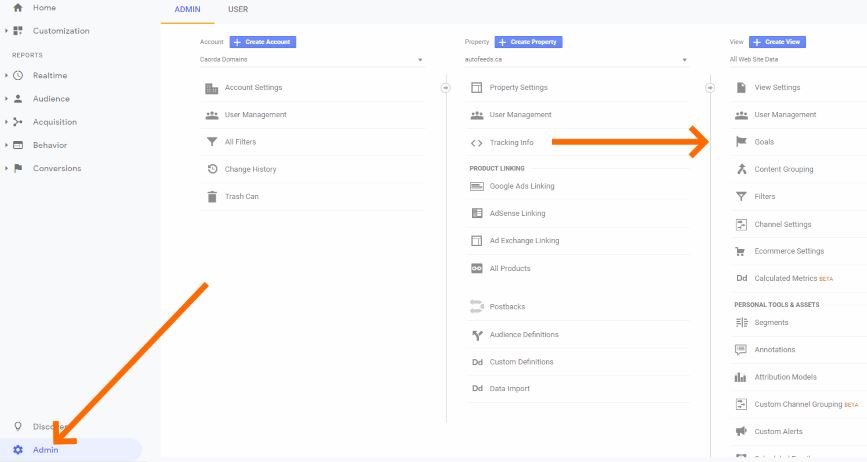
You’ll see the Goals screen now.
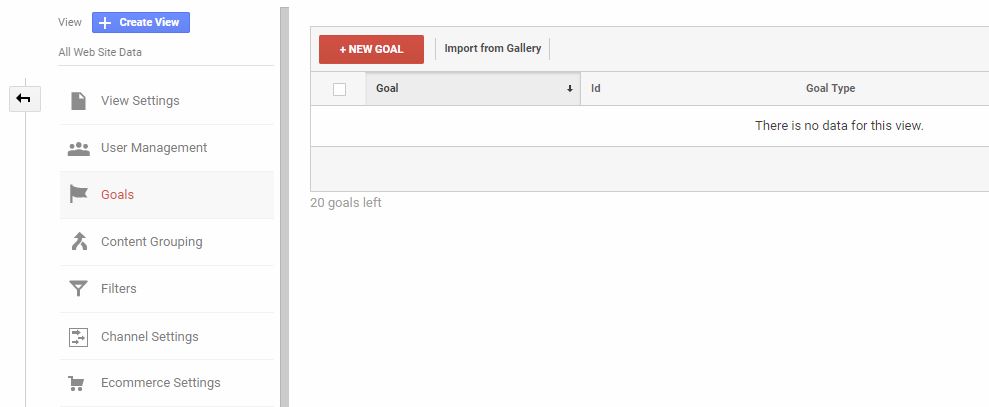
Press New Goal, then under Goal setup, choose Custom
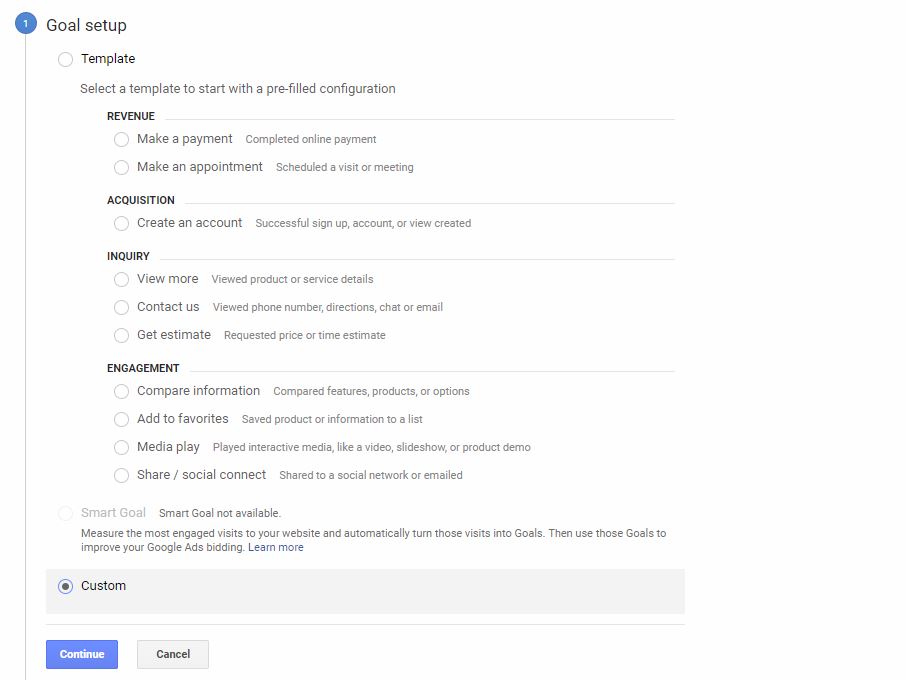
Type in a name for your new Goal, something like Completed Contact Form
Under Type, choose destination, then Continue
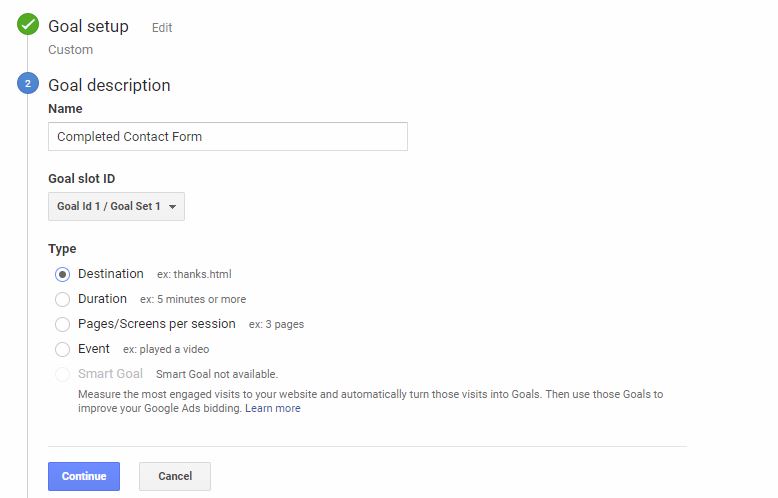
This is the fun part. In the Destination field, make sure you’ve chosen Equals to (default) and in here, type the URL of your thank you page. Just type the final page name (page path) and leave out your domain name. Like this:
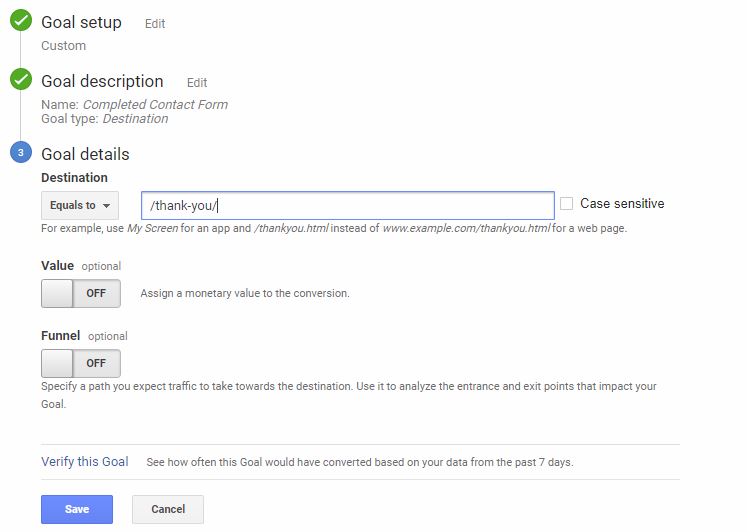
If you have an idea what a lead is worth to you, toggle the Value switch and add the value. Not many people have this number handy; It’s not required.
Try pressing the Verify this Goal link and see what happens! If you’ve had your contact form running with a thank you page for a while, you’ll see a value here. You’ll see 0% if you’ve just created the page, so don’t worry. But it’s fun to see a number here. This is just an example.
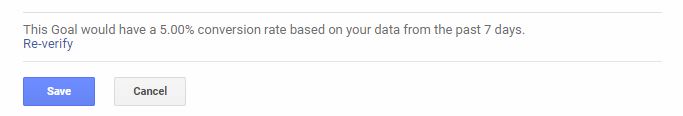
Save your goal and watch it over the next few weeks. Explore the Acquisition tree in Google Analytics and keep an eye on how often each visitor type is completing your goal. For instance, are you spending several hours per week on social media, yet you don’t see any of that traffic completing your form? Perhaps it’s time to adjust your strategy or pull back a bit from social.
By setting up this website goal you now have facts at your fingertips. You can use your own website data to determine how viable certain marketing channels are for bringing in business. However, it’s very important to realize that a channel that isn’t leading to goal completions could simply be due to the lacklustre strategy or implementation. Be sure to get professional advice to determine if there might be some real potential in your campaigns. Our stellar team of marketers can ALWAYS find something to improve upon.
