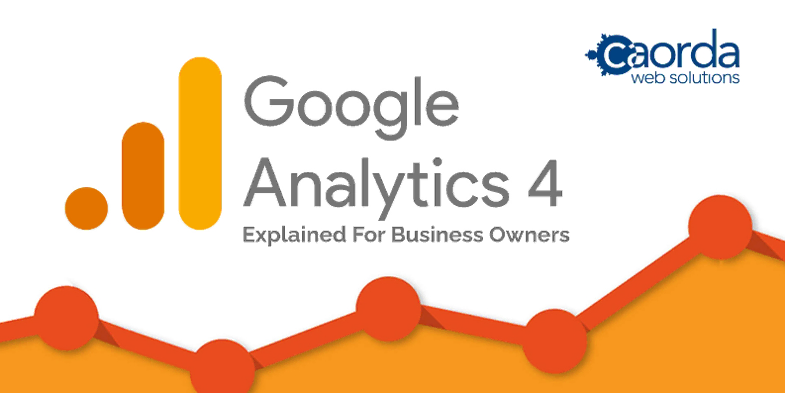If you’re in charge of a website or online business, you know how important website stats are when it comes to determining whether you’re meeting your performance goals. You’re probably also familiar with Google Analytics, the free website stats and reporting service used by more than half of all websites on the internet to record performance and improve their customer experience.1
You’ve may have also heard about Google Analytics 4, or GA4: the latest version of Google Analytics that has been in development since October 2020. We now know that all Google Analytics users are now required to switch over to GA4 by July 2023.
But, what exactly is GA4? How is it different from the Google Analytics version that websites currently use? Should business owners and sales managers care about this forced transition, or is it just something for back-end programmers and developers to take care of?
In this article, we take a look at those questions – and explain that yes, if you have any stake in a website’s performance or ability to make sales, there are some things about GA4 you’re going to want to know about.
What is GA4?

Since its launch in 2005, Google Analytics has become the most widely used web analytics service on the web and has seen a few iterations. In 2011, Google overhauled Analytics’ existing interface and reporting options. In 2012, an updated version of the service with new data processing options was pushed out under the name “Universal Analytics” (or “UA”), followed by a 2017 update to a new form of tracking code known as a “Global Site Tag”.2
GA4 (short for “Google Analytics 4”) is Google’s fourth and most recent version of the Google Analytics service, released to the public in October 2020. While Google encouraged users to try out this new version, Universal Analytics was still considered a viable option until March 2022, when Google stated that it would be discontinuing all support of Universal Analytics in 2023.
Here’s what Google has announced so far:
-
Starting on July 1, 2023, standard Universal Analytics will stop collecting information, leaving GA4 as the only available Analytics option going forward.3
-
Old Universal Analytics data will continue to be available for a minimum of six months until January 1, 2024, at which point Google is reserving the right to shut down those properties. (360 Universal Analytics properties will receive a one-time data processing extension until July 1, 2024.)3
-
Google is strongly encouraging users to export their Universal Analytics data before January 1, 2024, either in the form of a spreadsheet4 or via the Google Analytics Reporting API. 5
The main difference between previous changes to Analytics and this upcoming switch to GA4 is that earlier updates to the Analytics system still kept all of the information and data that was referred to in the same place, available for the same reports.
This will not be the case with GA4 – instead, Universal Analytics data will be treated as a separate system incompatible with GA4, and there will be no way to combine or compare information between the two within Analytics.
Why is Google forcing us to change to GA4?

While GA4 certainly has some benefits to how it collects and reports on data, not being able to compare historical business information from before 2020 could be a big blow to many businesses. Many users also complain that GA4 still feels like an incomplete product compared to Universal Analytics.
So why is Google forcing this change so suddenly? It comes down to user privacy.
You’ve probably heard of the European GDPR privacy laws that came into effect in May 2018. This new legislation raised concerns about Google Analytics’ handling of website users’ personal information via third-party cookies.6
Google was acutely aware of these concerns and accelerated work on a new version of Analytics that would comply with the new GDPR legislation. This resulted in the 2020 release of GA4, although it was missing many reporting features at the time and many users opted to continue using Universal Analytics.
However, on December 22, 2021, an Austrian data protection agency called DSB issued a ruling that the medical news company NetDoktor violated GDPR by having the UA version of Google Analytics on its website. 6 Investigations found that the steps required to anonymize the personal information of users had not been properly implemented, and because Google is an American company, there were concerns that the information collected by Google Analytics on the website could be used by the U.S. government to identify specific individuals. 7 8
It’s almost certain that Google’s enforcement of GA4, which has more secure data processing features as well as a more user-friendly method for implementing GDPR compliance, is a direct response to the ruling by the DSB. By disabling the ability to use or access Universal Analytics in any way, they are ensuring that no websites will put Google at further risk of prosecution for GDPR non-compliance.
What will GA4 mean for businesses?

Aside from the technical process of replacing Universal Analytics on your website with GA4, there are both benefits and drawbacks to GA4 that you’ll want to be aware of if you’re involved in your business’s online operations:
GA4 Benefits
-
More privacy compliant by default, and easier to enable GDPR-related settings.
-
Data is more accurate, with reporting that more closely matches how customers actually behave online.
-
Tracking for customer conversions (actions you’d like users to take on your website) is much more flexible and can contain much more detail.
-
Certain reporting features can be easily turned on or off in the Analytics admin section, rather than having to update the code on the website itself.
GA4 Drawbacks
-
Many users find the new reporting layout and general user interface difficult to navigate.
-
A number of important reporting features that were available in Universal Analytics aren’t currently available in GA4, such as automated report emails.
-
There’s no way to compare historical data between Universal Analytics and GA4 within Analytics itself (though it can be done through some external services such as Google Looker Studio, formerly known as Data Studio).
-
Due to GA4 assigning new definitions to metrics such as sessions, data that is compared won’t line up directly.
-
Many third-party services (such as CRMs) that use Analytics reporting or tracking haven’t yet caught up to GA4 implementation.
-
Enhanced e-commerce tracking for GA4 is still considered difficult to implement (partially as a result of the lack of third-party GA4 integration).
The most impactful changes that business owners are likely to see in GA4 are the lack of ongoing historical data, and the change in how major metrics (like users and sessions) are measured.
Google is encouraging users to implement GA4 now, a full year before the changeover, because doing so will ensure that you have at least a year’s worth of data in GA4 for YoY comparisons once Universal Analytics is discontinued. The longer you don’t have it on your website, the less information you will have for running reports in 2023.
Big reporting changes between GA4 & UA

As your website switches over to GA4, you should also expect to see significant drops in some metrics and significant increases in others as Analytics changes how it measures that data.
It’s important to expect these changes beforehand and be aware that they don’t necessarily reflect a big change in how your website is performing. Here are some of the most significant differences you’re likely to see in your Analytics reports after switching to GA4:
Sessions are going to go down
Those familiar with Analytics have known about the importance of Sessions – a visit to your website by a single user – for some time now. The structure of how people interact with your website is broken down into Users, who visit your website in multiple Sessions, which can each contain multiple interactions such as Pageviews, Events, and Conversions.
In Universal Analytics, the way data was collected and reported on was considered Session-centric – that is, it focused on the actions and behaviour that a user exhibited per Session. GA4, on the other hand, is User-centric, focusing on a user’s overarching experience across multiple devices, websites, and apps.9
This is reflected in how GA4 determines what counts as a Session. In Universal Analytics, a Session would end when any of the following happened:
-
A user was inactive (no pageviews or events) for 30 minutes or more
-
A user who entered the website via one campaign (or type of traffic) left, and then returned via another campaign
-
Midnight occurred in the middle of a Session 10
By comparison, in GA4 a Session ends when:
-
A user is inactive for 30 minutes or more (by default; this inactivity timeout can be adjusted up to a maximum of 7 hours and 55 minutes) 11 12
While GA4’s measurement of a Session more accurately reflects what should actually be counted as a single “visit” from a user, the fact that GA4 Sessions end in less situations means that in GA4, the overall number of Sessions will be lower than in Universal Analytics, and the average Session duration (now known as User Engagement) will be much longer.
Bounce Rate is going away
In Universal Analytics, Bounce Rate was a measure of what percentage of Sessions involved a user leaving before they interacted with the website in any significant way.
In GA4, Bounce Rate is being replaced with Engagement Rate, which is partly an inversion of the old Bounce Rate and partly not.
In Universal Analytics, a bounce would happen if a user visited a single page on a website, and didn’t interact with the page in any way that would send Analytics a “hit” (a number of minor interactions don’t count as hits in Universal Analytics, such as scrolling a page). This meant that a user could land on a blog post page, read the entire article without clicking anything on the page, then leave, and that visit would count as a bounce.
Conversely, GA4 counts an engaged Session as a visit where a user views more than one page on the website, or triggers a conversion event, or spends more than ten seconds on a page (by default; this can be increased to up to 60 seconds on a page). Because of this, Engagement Rate will always be greater than the inverse of your Bounce Rate.
Like Sessions, this is a more accurate measurement of how users interact with a website, but you’ll want to be careful which events you mark as conversions – having too many conversions for trivial actions can artificially inflate your Engagement Rate numbers.13
Conversions are handled differently
In Universal Analytics, conversions – or valuable actions that you want users to take on your website – were configured as Goals. Goals could take the form of an event, a view of a specific page (or sequence of pages), a certain number of pages viewed per Session, or a Session of a certain length of time. Once set, you could view reports on the total number of goal completions, along with conversion rates for each of your goals.
In GA4, Goals have been replaced by Conversions, which are action events tracked by your Analytics and marked as being important. GA4 Conversions do not have conversion rates as a metric, although a similar measurement can be calculated using an external reporting service such as Google Looker Studio.14
In addition, Universal Analytics Goals that were completed multiple times by the same user in the same Session were only counted once. In GA4, Conversions are tracked every time they occur, regardless of whether they’re activated by the same user or during the same Session. This may result in much higher Conversion counts compared to Goals. It is possible to change this behaviour, but it requires manually adjusting the way GA4 counts certain Conversions.15
Enhanced Ecommerce is more complicated
Ecommerce tracking in GA4 is handled rather differently than in Universal Analytics, which may result in additional setup work from your developers and marketing team. Google is officially recommending that website administrators keep ecommerce tracking for both UA and GA4 in place until the changeover, so that data from both sources can be used for both robust reporting and troubleshooting.16
In addition, the changes to events and Conversion handling means that GA4 no longer contains a checkout funnel report by default, and does not include product metadata as part of reporting. Conversely, GA4 does allow for the tracking of promotions such as coupon applications, which was more difficult in Universal Analytics.17
IP anonymization is easier
As you may have gathered from the earlier section on why Google is switching to GA4, in Universal Analytics you have to manually configure your setup to anonymize IP addresses if you want to be GDPR compliant – a complicated technical process where it’s easy to make mistakes.
In GA4, IP anonymization is enabled by default in all properties, making it much more privacy-forward and easier to configure for GDPR compliance.18
Landing page reports are going away
Landing pages will no longer be available in GA4 as a default report. However, GA4 does track a “session_start” event on each page a user starts a Session on, so the report can be approximated by determining how many times session_start was triggered on each page on your website.18
Site Speed is no longer tracked
Universal Analytics previously tracked a number of site performance metrics such as site speed. These will no longer be available in GA4, and there are no comparable substitutes. Unless Google brings this feature back to GA4 in the future, all website performance benchmarks will have to be assessed and reported on in Lighthouse or a similar service.
Traffic Channels are measured by User
In Universal Analytics, Mediums were used to sort traffic into categories such as organic search, paid search, referral, email, and direct traffic. This Medium was assigned at the start of a Session – that is, the most recent method used by a visitor to start a new Session on your website was considered the Medium for that visit. There were also traffic Channels, which were useful collections of specific Mediums (such as separating out Social traffic, which is a subset of Referral traffic).
In GA4, Mediums and Channels use similar categorizations, but are split into two kinds of measurement. In GA4 you’ll find Session Medium and Session Default Channel Grouping (the Medium or Channel that began a Session) as well as User Medium and First User Default Channel Grouping (the Medium or Channel that first brought a user to your website or app).
As an example, a user might hear of your website for the first time from a radio ad that mentions your website address, so they type that address in their browser and visit your site directly. Later, that same user can’t remember your website address but they can remember your business name, so they do a search for your business and click on the search result that leads to your website.
In this scenario, the User Medium would be categorized as direct traffic (from the radio ad), but the Session Medium would be categorized as organic (or paid) search traffic. This can offer a more complete picture of how users are finding and re-visiting your website over time, as well as which traffic channels encourage the strongest retention rates and return customers.19
GA4 has also made some tweaks to how different Mediums are sorted into Channels, such as adding the Cross-network, Paid Shopping, Organic Social, Paid Social, and Mobile Push Notification channels. You can read the details on how GA4 defines different traffic Channels here, compared to how Universal Analytics defined Channels.
Different domains can belong to the same Property
In Universal Analytics, we were encouraged to have a separate Property for each domain being tracked, in order to silo information and better keep track of different traffic flows. Each Property contained one or more Views, which could be used to further filter, categorize, and assign traffic for various purposes.
GA4 has gotten rid of Views, and instead has a single Property that can be connected to multiple Data Streams. A Data Stream can be a website or an app, and each one can have its own domain or other similar data source, as well as individual stream settings.
Because of this, a single GA4 Property can manage cross-domain traffic via multiple Data Streams, aggregating related data in one place while maintaining the ability to break that data down by its sources. If you have multiple websites and/or apps that serve similar purposes and customer bases, it may make reporting easier if you combine them in a single GA4 Property for this exact reason.
Before you go rolling up every website into a single Property, however, be aware that some should be kept separate according to certain settings. Keep your websites as separate Properties in GA4 if:
-
You’ll need more than 50 unique custom dimensions or custom metrics with a combined Data Stream (or if each Data Stream needs a completely different set of custom dimensions or metrics)
-
Your Data Streams operate around different time zones and/or currencies
-
Your Data Streams belong to different industry categories (e.g. news vs retail)20
Conclusion
This might feel like a lot to keep track of, but there’s one bit of advice we’d like everyone to take away from this article: Don’t panic if you see big reporting changes in GA4. Trust in the digital marketing and SEO specialists on your team – they have the experience to tell the difference between an expected metric change and a genuine red flag, and they’re here to help you (and your website!) through this transition.
References
1 “Usage statistics of traffic analysis tools for websites.” W3Techs, 12 May 2022, https://w3techs.com/technologies/overview/traffic_analysis.
2 “Google Analytics.” Wikipedia, 12 May 2022, https://en.wikipedia.org/wiki/Google_Analytics
3 “Universal Analytics will be going away.” Google, 12 May 2022, https://support.google.com/analytics/answer/11583528?hl=en
4 “Export and share reports.” Google, 12 May 2022, https://support.google.com/analytics/answer/1038573
5 “Google Analytics Reporting API v4.” Google Developers, 12 May 2022, https://developers.google.com/analytics/devguides/reporting/core/v4
6 Clark, Scott. “Google Is Forcing the Switch to GA4 — and Many Brands Aren’t Happy.” CMSWire, 12 May 2022, https://www.cmswire.com/digital-marketing/google-is-forcing-the-switch-to-ga4-and-many-brands-arent-happy/
7 “Austrian Data Protection Authority Finds Website Use of Google Analytics Violates GDPR.” Phillips Lytle LLP, 12 May 2022, https://phillipslytle.com/publications/client-alert/austrian-data-protection-authority-finds-website-use-of-google-analytics-violates-gdpr/
8 Burgess, Matt. “Europe’s Move Against Google Analytics Is Just the Beginning.” Wired, 12 May 2022, https://www.wired.com/story/google-analytics-europe-austria-privacy-shield/
9 Power, Sean. “Google Analytics 4 Properties: Frequently Asked Questions.” bounteous, 12 May 2022, https://www.bounteous.com/insights/2021/03/03/google-analytics-4-properties-frequently-asked-questions/
10 “How a web session is defined in Universal Analytics.” Google, 12 May 2022, https://support.google.com/analytics/answer/2731565
11 “[GA4] About sessions.” Google, 12 May 2022, https://support.google.com/analytics/answer/9191807?hl=en
12 Barnes, Samantha. “Understanding Sessions in Google Analytics 4.” bounteous, 12 May 2022, https://www.bounteous.com/insights/2021/12/02/understanding-sessions-google-analytics-4/
13 Williams, Ken. “Where did Bounce Rate go in Google Analytics 4?” Ken Williams, 12 May 2022, https://ken-williams.com/guide/overview/where-did-bounce-rate-go-in-google-analytics-4/
14 Mangold, Benjamin. “Google Analytics 4 Conversion Rate.” Loves Data, 12 May 2022, https://www.lovesdata.com/blog/google-analytics-4-conversion-rate
15 Fedorovicius, Julius. “Track Conversions Once per Session in Google Analytics 4.” Analytics Mania, 12 May 2022, https://www.analyticsmania.com/post/track-conversions-once-per-session-in-google-analytics-4/
16 “[UA→GA4] Migrate ecommerce data collection from UA to GA4.” Google, 12 May 2022, https://support.google.com/analytics/answer/10119380?hl=en
17 Ahava, Simo. “Google Analytics 4: Ecommerce Guide For Google Tag Manager .” Simo Ahava’s Blog, 12 May 2022, https://www.simoahava.com/analytics/google-analytics-4-ecommerce-guide-google-tag-manager/
18 Virtanen, Pinja. “10 things you should know before switching your reporting from Universal Analytics to Google Analytics 4.” Supermetrics, 12 May 2022, https://supermetrics.com/blog/google-analytics-4-connector
19 Penn, Christopher S. “Google Analytics 4: User Medium vs Session Medium.” Christopher S. Penn, 12 May 2022, https://www.christopherspenn.com/2021/03/google-analytics-4-user-medium-vs-session-medium/
20 Geisler, Amanda. “Properties vs. Data Streams in Google Analytics 4 Properties.” bounteous, 12 May 2022, https://www.bounteous.com/insights/2021/02/18/properties-vs-data-streams-google-analytics-4-properties/