Earlier this year, Google announced they would be updating their Destination Requirements policy with the hopes of providing more transparency to advertisers. In the past, it was sometimes vague why an ad was disapproved. But, with this new policy update, Google aims to give advertisers a clearer understanding of why ads get shut down. With the introduction of these new guidelines (along with a collection of examples), the company is poised to begin cracking down on advertisers that aren’t keeping up with the times.
More recently, Google announced they would begin in enforcing these new rules as early as October 2022. All advertisers will have to adhere to the Coalition for Better Ads’ Better Ads Standards in order for their ads to continue running.
Should you be worried?
The short answer is likely not. If you’ve hired a reputable website design company to develop your website, you’re focused on providing value, and you aren’t trying to mislead people, you’re probably in the clear. Ultimately, Google’s new policy update is aimed at penalizing advertisers who are providing poor user experiences or actively trying to deceive people.
If you’re a digital marketing customer of Caorda, you are most certainly in the clear. We take time early in our campaigns to ensure that our client’s websites present an experience that is likely to convert traffic. If we deem that the website will struggle to convert traffic, we will work with the client before sending traffic to their pages.
Aside from releasing the Better Ads Standards that will guide Google’s enforcement of ads, the Coalition for Better Ads also conducted consumer research that produced some interesting results. They were able to identify the most hated ad formats on mobile, desktop, videos and apps. This was super fun to read and was a hit with the staff! After so many years of pleading with website owners to stop using pop-ups (really, just stop it!), it was great to see real data supporting this recommendation.
On mobile devices, the most widely loathed ads are popups with countdowns, large sticky ads that occupy the bottom 30% of the screen, and full-screen ads you have to scroll over. On desktop, by far the biggest enemy is the large sticky ad at the bottom of the screen. Turning to video, the most frustrating ads (unsurprisingly) are image ads that cover 50% of a playing video and 60-second non-skippable pre-roll ads. Finally, the frontrunner for the most hated ad format on apps is the 15-second video ad that appears during gameplay.
While it’s hilarious to read what makes people truly hate a website, we should certainly aim higher to create experiences that people love. And to create those kinds of experiences, it will help to follow the recommendations set out by Google.

Let’s take a look at some of the new policy updates.
As outlined and defined by Google in a surprising show of transparency, the new rules are broken down into these 11 categories:
1. Destination Experience
The first rule is all about destination experience – what happens when a user clicks on your ad? After an ad is clicked, users are taken to a landing page (AKA destination). These days, there are a few things Google is watching for on your landing page to determine if the ad should be blocked or not:
- Content that’s frustrating to navigate
If your landing page is full of distracting content that blocks key buttons and inundates users with popups, that can be really frustrating. Furthermore, if your landing page takes too long to load or requires an application download just to view the page, Google will flag that as a poor destination experience.
- Links that go straight to a download or file
If your ad directs users to an image, video, audio, or another type of document, that’s unacceptable in Google’s eyes. It’s especially bad if a click on your ad prompts a file download. Instead, your ads should direct to a landing page that’s part of your website.
- Destinations with abusive experiences
Google defines an abusive experience as “designed to be misleading”. That includes fake messages, unexpected click areas, auto redirects, malware, stealing information, and more – basically anything designed to trick the user.
In order to design a positive destination experience for your audience, there are a few best practices you can put in place with the help of your web development team or agency.
- Make sure your landing page loads in under 3 seconds
- Avoid using popups and other deceiving content
- Create a seamless experience between your ad and landing page
- Design user-friendly content that’s easy to read and navigate

2. Insufficient Original Content
It should go without saying, that your website should contain content that is primarily original. Original content is content that you’ve created, as opposed to stolen from elsewhere or duplicated from another section of your website. But Google has a few less obvious rules that will warrant disapproval under the insufficient content policy:
- Destination content that is designed for showing ads
If the destination page that users land on after clicking your ad is filled with more ads than the actual content they came to see, that’s a red flag for Google. There’s nothing wrong with showing some ads on your page, but the original content should dominate.
- Destination content ripped from another source
The alarm bells will sound if you mirror or scrape content from another site and paste it on your landing page, especially if this content doesn’t support the original content on your page.
- Destinations that send users elsewhere
Google will also label your page as having insufficient original content if it immediately shoots people off to another site. Not only is this frustrating and misleading to a user, but it doesn’t provide anyone with value.
- Broken or incomplete destination page
It’s a big no-no to use what Google calls ‘parked domains’ as destinations. These pages are typically unbuilt and display messages like “under construction” or “coming soon”. In most cases, the domain of this kind of page is just being reserved, and the page itself lacks original content.
- Pages that don’t make sense
Finally, make sure the original content on your destination page makes sense. A blank page will definitely cause a red flag, but so will lorem ipsum and other content that reads like gibberish.
3. Destination Mismatch
Destination mismatch is a form of deception that some advertisers will employ to trick users into visiting one site when they thought they were heading to a different site. While this kind of deception isn’t always malicious, it can certainly be frustrating for users to end up on a different page than they expected. Here are the destination mismatch rules that could lead to disapproval:
- Ads that hide the real destination
This is the most obvious of the destination mismatch rules. If the display URL in your ad shows “homecooking.com” but your ad is redirecting users to “campingequipment.com”, this is a blatant destination mismatch.
- Incorrect domain extension
This violation occurs when your display URL has a “.com” domain extension when the domain users are being redirected to has an extension like “.org”, “.ca” or something else.
- Failing to differentiate a site from its parent
A subdomain is only required when your site is hosted on a parent site. But if that is the case, Google will throw up a red flag if that parent company isn’t inside the display URL. If your parent company is called “ABC”, make sure the display URL looks something like “abc.yoursite.com”.
- The final URL redirects to a different domain
If your final URL is being automatically redirected, that’s a problem for Google. It’s just the same as displaying one URL when in fact, users that click on the ad are taken to an entirely different URL.
- Using tracking templates that direct users to a specific page
This happens when users think they’re clicking on an ad for new running shoes, but in reality, they’re sent to a specific product page for some blue training shoes in the high price range sold by company X.
4. Destination Not Working
There could be a number of reasons why your destination URL fails to work correctly. But whether you’re at fault or not, Google will disapprove an ad with a URL that isn’t working. Typically, this happens when a site wasn’t setup right to begin with. Here are some of the reasons why your destination could be labelled ‘not working’:
- Your site is returning an HTTP client or server error code
- Your site returns an authentication error
- Your site doesn’t work on most browsers or devices
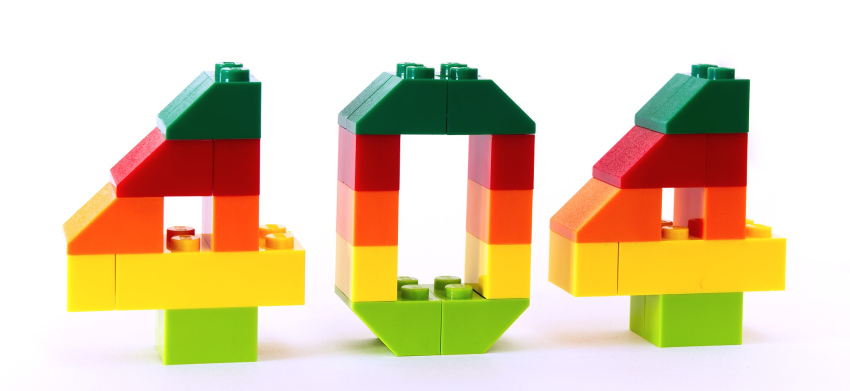
If your ad is disapproved because the destination isn’t working and you don’t know what to do, just take the safe route and remove the ad to avoid suspension. From there you can start the troubleshooting process.
5. Destination Not Accessible
When your destination page is labelled ‘not accessible’, that means a user has been prohibited from viewing the page for whatever reason. In some cases, it may be a password-protected page that users are being directed to, in which case they’re denied access. It could also be denied based on location if your site has blocked certain countries.
In order to avoid disapproval based on accessibility, make sure you’re sending people to a page that everyone can view.
6. Destination Not Crawlable
If your destination page isn’t crawlable, that means an exclusion file such as “robots.txt” is restricting access to your site. Google doesn’t like this and will shut down your ad if it can’t crawl your site.
If you’re getting a message that your site isn’t crawlable, it’s usually an easy fix. Ask your web developer, or duck into your website settings to make sure you aren’t blocking Google Ads from crawling the site. Alternatively, you can use the Google Search Console to check for crawl errors and discover how to make your pages accessible again.
7. App of Web Store Policy Violation
Google is strict about mobile app or web store policy violations. These typically involve extensions that violate Chrome Develop policies or apps that violate Google Play policies. There is a number you’ll want to watch out for, including:
- Sexually explicit material
- Depictions of violence
- Bullying and harassment
- Hate speech based on race, religion, gender, disability, sexual orientation, etc.
- Malware
- Recruiting and fundraising for extremist groups
- Impersonating another person or company
- Gambling
- Deceptive installation tactics
- Spam-like content
- And much more…
8. Unacceptable URL
Aside from the similar set of rules around destination mismatch mentioned above, there are rules for what is and isn’t acceptable inside your URL. If your destination URL is incorrect, it could lead to a 404 or nothing at all. If this happens, Google will throw up the red flag immediately. Here are the characteristics that Google has defined as unacceptable for a URL:
- URLs that don’t follow the standard syntax
The URL of your destination page should follow the proper URL syntax. That means writing out the full URL – no shortcuts. You can’t leave out the ‘http/s’ part or the ‘www’ part.
- Display URLs that contain an IP address
This one is pretty straightforward. IP addresses don’t belong inside your destination URL.
- Display URLs that use unacceptable characters
You’ll also want to make sure your URL doesn’t include any unacceptable characters. The list of invalid characters is rather lengthy, but includes: !, *, #, _, @, $, and the like.
9. Unrecognized App

Aside from having an app that doesn’t violate one of the many Google Play policies, it must also be a recognized app. If it isn’t, your ad will get the boot rather quickly. If your app has been deleted by you or Google, or it’s recently been suspended, Google will label your app as unrecognized. If your app ID is malformed in any way, that will also cause the app to be unrecognizable.
10. Unverified Phone Number
Another way to get your ad taken down is an unverified phone number in either a call ad, call extension or location extension. If you haven’t done so, there are two ways to verify your phone number with Google.
One is to simply display the phone number on your website. As long as it matches the phone number in the ad, and the phone number is written in text (not an image), you should be in the clear. To help Google out, display your number on a high-traffic page like a landing page.
The other method is by verifying domain ownership. To prove you own the URL domain, link your Google Search Console and Google Ads accounts. Alternatively, you can add your unique Google Ads conversion tracking code directly onto your site.
11. Unacceptable Phone Number
Having an unverified phone number is one issue, but an unacceptable phone number is another. And there are a number of reasons your number could be deemed unacceptable, which would then trigger ad disapproval. Google has been known to place test calls, so be sure your number isn’t violating one of these rules:
- The number is inaccurate or inactive
If the phone number in your ad is outdated, it’s possible the number is inactive. This is a red flag for obvious reasons. But an inaccurate phone number is also bad – meaning a phone number that calls a business or person completely unrelated to your ad.
- Use of premium numbers or vanity numbers
Premium phone numbers require additional fees or charges to go through with the call. In the US, 1-900 numbers are known for this. Same thing with 871 numbers in the UK. Vanity numbers include letters in the phone number. Keep it simple and make sure your phone number is just number characters.
- Phone numbers from the wrong country
Google also doesn’t like it if your phone number calls a country outside of the target area, regardless if language isn’t a barrier. So if your ad is targeting Canadians, make sure the phone number is a Canadian phone number.
- Virtual phone number services
In certain countries like the UK and Spain, virtual phone number services are quite popular. These numbers aren’t hosted by any specific device and can be answered virtually through any device. Google doesn’t like this.
- Phone numbers that don’t have a voicemail setup
Google also frowns upon phone numbers that don’t have an active voicemail service. This is likely because it hurts the destination experience if a user goes to call someone and can’t even leave a voicemail.
If you’re unsure if your ads are up to snuff, or you’d like professional help with your Google Ads, be sure to reach out to our specialized digital marketing team at Caorda. We can get your ads set up from scratch, or optimize and monitor your campaigns on a monthly basis. We’ll be happy to provide you with a free quote.
