If you’re a business that relies on the internet to find new prospects, get your name out there, and engage with customers, your reputation means a lot. People look for reviews and recommendations as a means of social proof in the absence of being able to physically interact with products or talk to people face to face. That means the digital reputation attached to your products, services and brand are everything in 2024, and at the centre of it all is Google.
In this article we’re going to highlight the value of Google reviews, plus teach you how to create, earn, and manage them.
What is a Google Review?
Like any review on any platform, a Google review is an evaluation of a product, service, or entire business that is made public online. The Google review is made up of two components.
The first component is the stars – each Google reviewer assigns a rating of up to 5 stars, with 5 stars being excellent and 1 star being poor. The second component is written, where reviewers have the ability to write about their experiences and opinions. In addition, reviewers have the option of uploading a photo with their review, which can be very useful for potential buyers who want to see what the final product or completed service looks like before they make a purchase decision.
Once the review is published, it will appear on the Google Business Profile (GBP) of the business that was reviewed. From there, searchers will be able to see the review one of two ways when they visit that GBP.
One way to see a Google review is in Google Search. When you search for a business in Google, their GBP will appear in a bordered rectangle on the right-hand side. After a little scrolling, you’ll see the review section of the GBP with a few reviews and the opportunity to ‘view all Google reviews’:
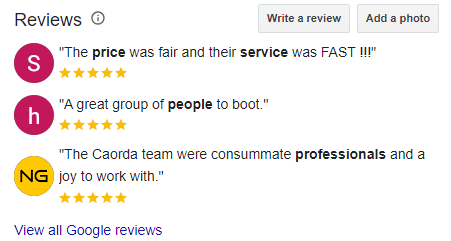
The other way to find a Google review is from Google Maps, another popular search tool. When you select a business on the map, their GBP will appear on the left-hand side of the screen. You’ll notice a ‘Review summary’ section with a few reviews and the total number of reviews:
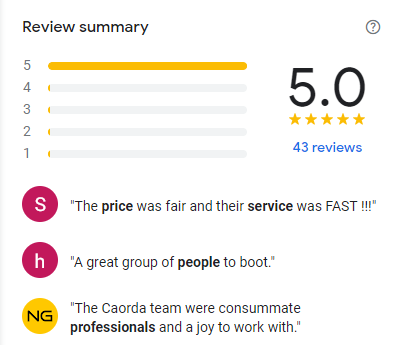
The Value of Google Reviews
The value of having Google reviews cannot be underestimated. These days, 60% of internet users will check the reviews online before they even visit a business, according to a 2022 study. People are looking for past experiences, stories, and recommendations from people who have already purchased from the business they’re interested in. Here are a couple of examples where Google reviews are super handy:
- Clothing. Google reviews mention the quality of material of a sweater you’re interested in, how it actually fits, and how it does in the wash.
- Services. Google reviews tell you what it’s like working with a real estate agent, their attentiveness, and how much time it took to find a home.
- Food. Google reviews highlight the absolute best dishes to order at the new restaurant you’ve never been to.
Influencing the purchase decisions of prospective buyers and browsers with advice, glowing recommendations and caution is one thing. But the value of Google reviews extends beyond that. Building a wealth of Google reviews over time indicates both credibility and longevity. When a prospective customer comes across a GBP with hundreds of reviews, they know that business has been successful at attracting customers and reviews. On the flip side, many will steer clear or a business altogether if they don’t have reviews.
When it comes to Google reviews, the more the better. Negative reviews will happen. It’s bound to happen when customers are being candid about their experiences, but this is not a reason to shy away from asking for reviews. If anything, having a mix of good and bad reviews makes your business appear more trustworthy, and makes the 5-star reviews shine brighter.
How to Leave a Google Review

Leaving a Google review is simple and straightforward. The only requirement is that you’re logged into your Google account. From there, you’ll be able to leave reviews in one of two places: Google Search and Google Maps.
By searching for a business in Google Search, you’ll be presented with their GBP on the right-hand side. The GBP will have a variety of little buttons where you can take action. By scrolling to the ‘Reviews’ section of the GBP, you’ll notice two buttons for ‘write a review’ or ‘add a photo’.
![]()
By clicking ‘write a review’, the review screen will pop up, asking you to share details of your own experience, leave stars, and add photos or videos. The business you’re reviewing will appear at the very top, and your public Google name will be shown along with your photo.
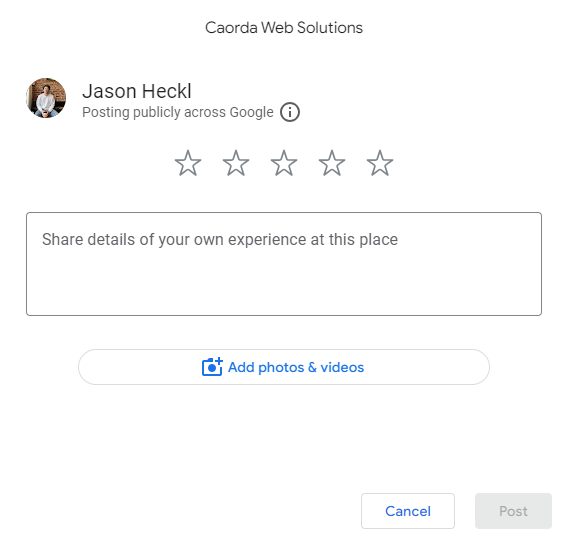
The other way to leave a Google review is by finding the business in Google Maps. This process is very similar, just with a different starting point. Once you’ve selected the business in Google Maps, there are two ways to leave a review. The first way is to scroll through the GBP on the left-hand side until you see a ‘write a review’ button under the ‘review summary’ section.
![]()
From there you’ll be presented with the same review popup as Google Search. The other way to leave a review from within Google Maps is by navigating to the ‘reviews’ tab at the top of the GBP.
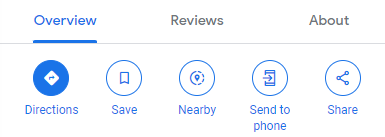
Right away you’ll be greeted by the ‘write a review’ button, which will once again take you to the popup for writing your Google review.
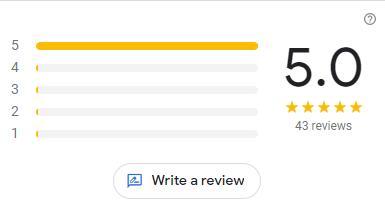
Who is Eligible for Google Reviews?
To open your door for Google reviews, your business needs to be a “place” on Google Maps. If it isn’t already, you’ll need to create a listing in Google Maps, which will then automatically create a GBP for your business.
The next step is to verify your ownership and allow you to take control of your listing and GBP. From there, you’ll be able to edit your hours, contact information, and other details about your business. You’ll also be able to manage your Google reviews.
Here’s a detailed set of instructions for verifying your Google Business Profile.
Strategies for Getting More Reviews

One of your goals should be to gather as many Google reviews as possible, particularly from happy customers. And the best way to get reviews is to ask. But how should you go about this?
It’s against Google’s policies to ask for reviews in exchange for money, free stuff, or anything like that. The review must come with no strings attached. Still, there are a number of strategies you can employ to earn more reviews. Your digital marketing team can help.
- Face-to-face. One of the most effective ways to get more reviews is to ask people during a face-to-face interaction. If a customer has come to your store or location to make a purchase, that’s a great time to ask. Face-to-face is powerful. It can be difficult to turn down a real human – especially if you’ve just entrusted them with a purchase.
- Create a shortcut link. From within your GBP, you can create a ‘leave a review’ link that makes it dead easy for people. Then you simply send it out over email, text message, or direct message on social media, and your customer just needs to click the link to leave their review. Learn how to create a shortcut link.
- Your website. You should definitely set some space aside on your website where users can leave a review. Using the same shortcut link and with the help of your website developer, ask your website users for a review with an enticing call-to-action.
- Email. A marketing email campaign sent out to your list of email subscribers is another way to hunt for reviews. As long as you make the process simple and straightforward for people, many won’t have a problem leaving a quick review.
- Social media. If you have a social media following, don’t be afraid to turn there for reviews either. These are people that are already interested in what your brand is doing, so it makes perfect sense to ask for reviews on those channels.
- Respond to reviews. By responding to reviews, you show people you care. And a business that engages with its customers is more likely to earn more engagement. More on that below…
Managing Your Google Reviews

Once you’ve setup your GBP and the reviews begin to trickle in, you’re on your way to building a strong digital reputation. But the job isn’t done there. Managing Google reviews is another piece of the puzzle that many business owners neglect.
Replying to Google Reviews
As the business owner, you can reply to individual reviews directly inside your GBP. Responding to reviews is a great way to build trust, make your business appear legitimate, humanize your brand, and encourage future reviews. Plus, it may be worthwhile defending your business in the case of a negative review.
While remaining polite, responding to negative reviews gives you the opportunity to offer a solution, provide context to a situation, and take accountability. But don’t just focus on the negative – positive reviews can also be replied to with a brief but grateful message.
Removing Google Reviews
As a business owner, you do have the opportunity to remove Google reviews if they violate Google policies. Harassment, hate speech, impersonation, obscenity, profanity, and violence are just some of the grounds in which Google will remove a review.
Google will do it’s best to automatically remove spam, so you won’t need to worry about these, but it is worth submitting a removal request for offensive, dangerous, or irrelevant reviews. When you spot a review like this, you have a couple options. Your first option is to flag the negative review, which can be done either from Google Search, Google Maps, your Google Account, or with the Review Management Tool.
Below you’ll find detailed instructions for flagging a review from your computer (to view instructions for iPhone, iPad, or Android, visit this Google Support page).
Here are the steps for flagging a review within Google Search:
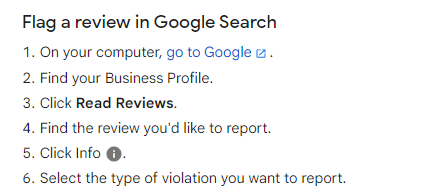
This is how you do it from within Google Maps:
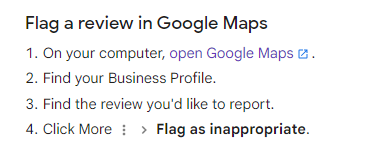
Here’s how to flag a review in the Review Management Tool:
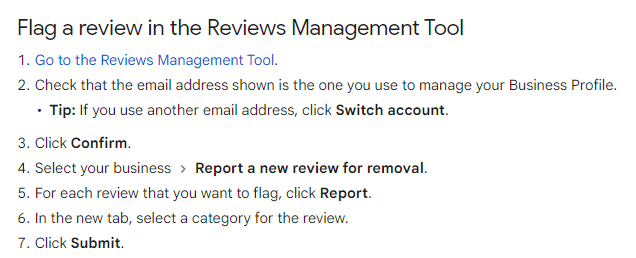
This is how to do it from your Google Account:
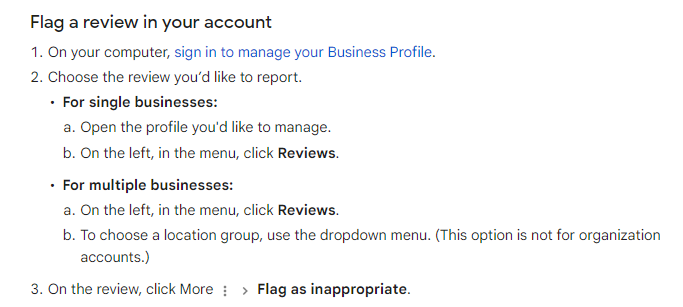
Besides flagging a review, which will be removed if Google Support agrees that it is in violation of policy, your other option is to submit a one-time appeal. This is a great option if flagging doesn’t work. To submit a one-time appeal, you’ll need to start from with the Reviews Management Tool, and follow the instructions below:
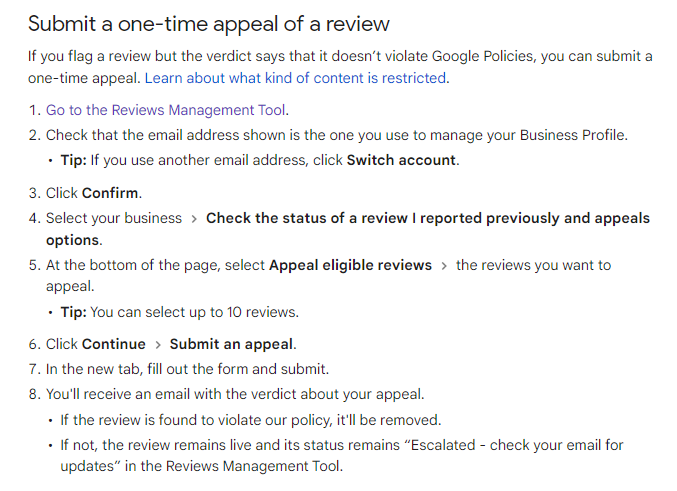
If you’re looking for some help attracting more Google reviews, Caorda can help. With design, marketing, and development skills at the ready, we can build your website a beautiful Google review integration and implement an enticing marketing campaign that attracts Google reviews and builds your credibility. Contact us today to ask about working together.
