Below you’ll find a very simple a quick post with a couple of tools to help you measure your Title Tag and Meta Description character length.
Meta Title Tags
Your page Title Tags should be short enough (under 55 characters) so that they aren’t clipped off, or truncated when they show in the search engine results:
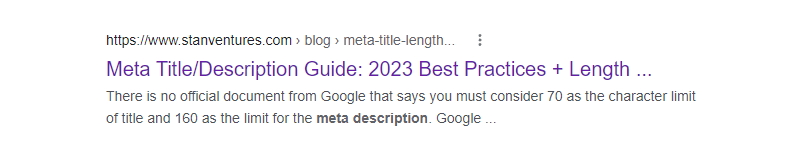
AND

Leading with your brand may seem like a great idea but in some cases the brand name doesn’t match the intent of the searcher, and leading with a brand might be making people skip your website.
Use the following form to help get your meta titles under control and at the correct length:
Page title length test: |
|
| 0/55 Characters | |
Keep in mind that some single symbols, like “&” works for “and”, will help length and ease of reading. Also consider removing stop words that are unimportant to the title.
Meta Descriptions
Your page descriptions should be short enough (under 160 characters) that they aren’t clipped off when they show in search results:

Leading with your brand in a description is almost never the best choice, especially if your brand is in your URL, and your title, both of which are sitting right over your description. Again, consider the intent of the searcher when developing a phrase rich meta description.
Use the following form to help get your meta descriptions under control:
Page description length test: |
|
| 0/155 Characters | |
Don’t forget the rules from above can be applied here and always try to ask yourself what the page is for. You don’t want to talk about how cheap your widgets are on the staff bio pages.
Once you’ve updated the titles and descriptions Google will need time to re-crawl your pages and update its index. You can speed this up by logging into Google Search Console and manually requesting a fetch + index.