This guide will help you to setup a new Group in Serv-U that has default access to a directory. A group can also be created for Administrative or otherwise Organizational purposes without directory access. This guide will help you setup a group who’s users have default access to a specific directory.
This Guide is intended for a Domain Administrator to create a new Group.
- Login to your Administration Dashboard
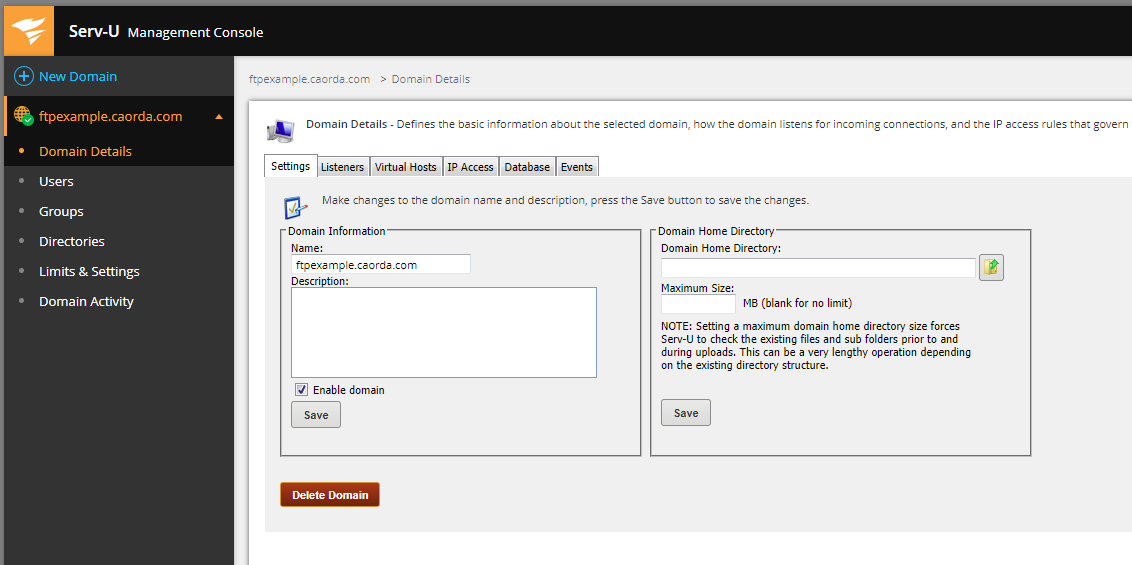
- Select Groups in the Navigation.

- On the Groups page. Click Add.

- The new Group Properties window will pop up. Populate the Group Name(1), then select Directory Access(2).

- On the Directory Access tab, click Add.


- The Directory Access Rule window will pop up. Click the folder icon to select a directory that this group will have access to.

- Select the directory this group will have access to. Then click Select.

- If you intend for all users of this group to have access to view and modify files select Full Access. Otherwise you can customize the group permission to suit your administrative needs. Once you are done with the permissions select Save.

- Select the Group Information tab again.

- On the Group Information tab you will now select this groups default home directory. Select the same folder as the directory you just granted access to.


With the correct directory selected click Select.
- With the Group Name populated and a Home Directory set you can now select Save.

- Your group is now ready for use. You can add members to your group now.
How to Add users to a Group.