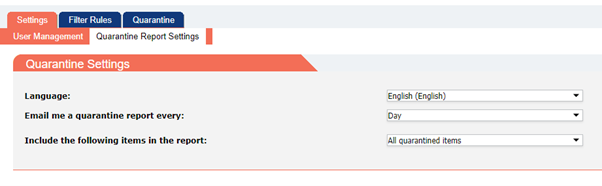Your personal Quarantine has its own settings that can be used to adjust core account settings of the Quarantine. Inside the settings you have the option to change your password, setup two-factor authentication, and control the delivery of the Spam Quarantine report.
There are two menus available under the user settings.
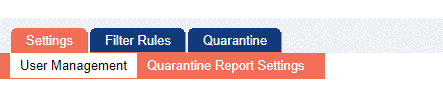
Under User Management you can manage your account login details such as your current password and to enable Two Factor authentication.
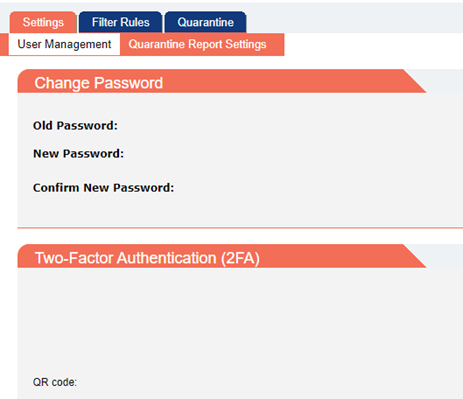
And within the Quarantine Report Settings you can adjust the frequency and language of the Spam report that is delivered to your inbox.