If you have found an email that was marked as spam that should have been delivered to your inbox you can find it in your Quarantine. Either in the SpamTitan system itself or delivered to you in your Quarantine report. From either of these locations you have the options to Deliver, Delete, or Allow-list the email.
To mark an email as not-spam, select “Release”. If you trust the sender and want to make sure no future emails are Quarantined you will want to select “Allow”.
Release: Removes the email from Quarantine and delivers it into your Inbox.
Allow: Adds the sender to your Allow-List, removes the message from your Quarantine, and delivers it to your inbox.
Delete: Delete the message. The message is still considered spam, and is removed permanently.
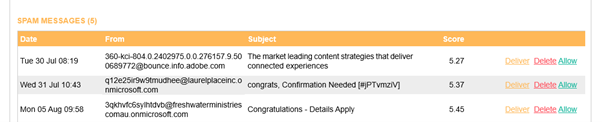
An example of spam messages from the Quarantine report which shows the three controls available on an email.

The same three controls are available from the Quarantine itself.